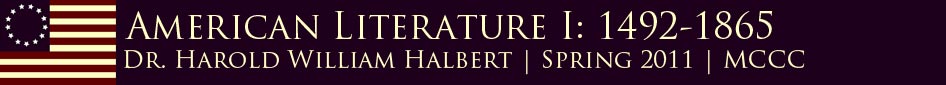
AMERICAN VALUES ASSIGNMENT
I want each of you to write me an informal response of at least three paragraphs that includes a long quote from any source you choose. Editing is not important, although it needs to be coherent enough to read and should be spell-checked. The goal is to give me a thoughtful, but casual response to the question I am about to ask AND to show me you can complete basic tasks in MS Word using the formatting commands.
The question: What, in your opinion, are key American values? How does that shape your own attitude about Americans?
The formatting issues: you can use your own knowledge of MS Word, the help menu, the handout I have prepared on MS Word, and the podcast I created on MS Word that includes movies on basic formatting tasks to figure out how to meet the eleven formatting requirements listed below.
Grading:
0-10 points on the thoughtfulness of your response to the question
0-20 points on your ability to use actual formatting commands to format the document
0-5 points for your ability to rename the file and attach it to an email sent to my gmail account.
The Formatting Tasks:
1. Use the Header command to create page numbers that include your last name and are in Times New Roman 12 Point font.
2. Create a double-spaced Information block on the left side of the first page that list the following on separate lines:
- Your legal name.
- Dr. Halbert (i.e. your professor's name)
- ENG 211
- 2 September 2010 (Note the date inversion)
Please note that there should be one single-spaced blank line between each item.
3. Center a title of your own creation one single-spaced line below the information block.
4. Start the text of your paper one single-spaced line below the title. Make sure that paragraph has a tab at the start.
5. Create at least three paragraphs. Make sure that there is only a single-spaced blank line between each paragraph and that each paragraph starts with a tab. In other words, turn of the gap that appears between paragraphs in the default setting of MS Word.
6. Include at least one block quote that supports your point. The quote should be at least five typed lines. Indent the quote 1" from the left margin using a command, not tabs or the space bar. Make sure it appears in the middle of a paragraph and remember to NOT indent the continuation of the regular paragraph when you return from the quote back to the incomplete paragraph.
7. Insert a page break to create a works cited page. Do not use the ENTER key to get to a new page. Center the words "Works Cited" at the top of this new page. The skip a line to create the single entry listed below.
8. Use hanging indent to format this line: MLA Handbook for Writers of Research Papers. 7th ed. New York: Modern Language Association, 2009.
9. Make sure the whole document has 1" margins.
10. Make sure the whole document, including the page number, is in Times New Roman 12 point font.
11. Rename the file so that the file follows this naming convention: ENG211_YOURLASTNAME_FIRSTINITIAL.Doc (or .docx).
My file would look like this: ENG211_Halbert_H.docx
12. Use the attach command to attach the file to an email addressed to me at hhalbert@gmail.com. Please use the following convention for the subject line:
ENG 211: LASTNAME's American Values Assignment.
My subject line would look like this: ENG 211: Halbert's American Values