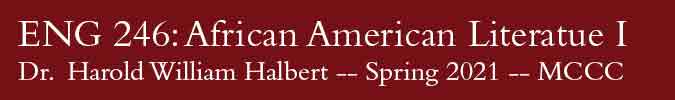
INTRODUCE YOURSELF
Because this class will meet online, I want each of you to introduce yourself to each other. Please prepare a document to be posted on the Discussion Board in the "Introduce Yourself" forum. Here's what to do:
1. Take a current picture of yourself suitable for public consumption. Make sure your face is visible. If you have a religious objection to this expectation, please email me.
2. In MS Word, write an introduction (no more than a page, double-spaced, in Times New Roman 12 point font that does the following:
- Gives your legal name, your nick name, the town/city/area you live in, and your age (can be exact year, or it could be a broader term, such as "late teens" or "mid-forties").
- Indicate your level of education and the names of schools (high school, trade school, other colleges) you attended.
- If you have a job, tell us what you currently do. You can also indicate past work experiences.
- Personal information you feel comfortable sharing (hobbies, family,what you want to major in, etc.)
- Answer ONE of the following questions:
- Why did you sign up for African American Literature 1? If it's to meet a core requirement, why did you pick this class rather than another that would also meet the requirement?
- What do you hope this class does for you in terms of your academic advancement, your general understanding of American society, or your understanding of the Black experience in America?
- REMEMBER: THIS IS A PUBLIC DOCUMENT. EVERYONE IN THE CLASS WILL SEE WHAT YOU SAY. THINK CAREFULLY ABOUT WHAT YOU WANT OTHER PEOPLE TO KNOW ABOUT YOU AND ABOUT THE FIRST IMPRESSION YOU ARE MAKING WITH THIS STATEMENT AND IMAGE.
3. Save the file to your computer using the following naming convention: LASTNAME_FIRSTNAME_ENG101_INTRO.docx. If you use a word processor other than MS Word, remember to either SAVE AS or EXPORT the file as an MS Word file.
4. Go to our Blackboard course site on the Montco portal.
5. Click on the Discussion Board link in the black menu on the left side of the page.
6. Click on the "Introduce Yourself" forum link.
7. Click on "Create Thread." This link opens the editing screen for your post.
8. Put your name and an attention getting phrase (that is not indecent) in the subject line.
9. Click on the "Insert/Edit Image" button in the editing options for the message and upload a current picture of yourself with your face visible that is suitable for public consumption.
10. Copy and paste your introduction from your word process into the message box.
11. Attach the MS Word file using the Attachments option below the message box.
12. Click on "Submit."
12. Once you have posted, take some time to read your classmates' introductions to get to know who will be reading your papers and engaging in class discussions with you throughout the semester. You need to respond to one person's introduction. If you have a desire to be rude or to attack someone, please do not do so. Treat each other with respect: being rude to each other is one of the few behaviors I will not tollerate.
This assignment is worth five points.